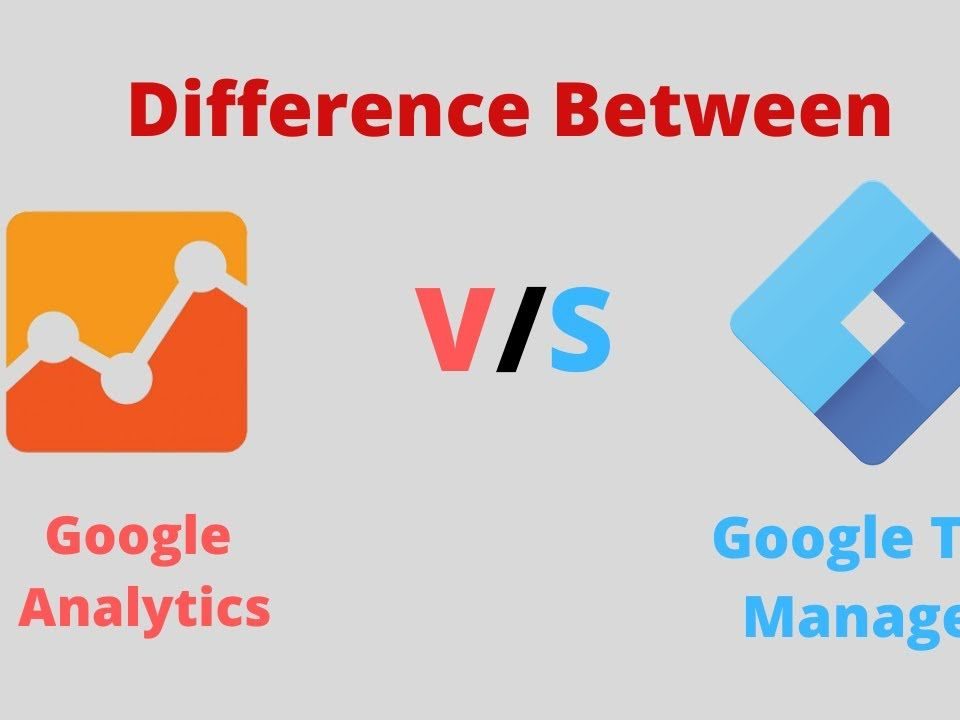
Digital marketing is based on data. The greater control you have on your data, the better will be the strategies and results of your website. Google Analytics and Tag Managers are also some of the best tools to help your digital marketing strategies. But they both can’t be compared as they are beneficial in their own way. Instead, you can gain the maximum results if you use both together.
Google Analytics gives you traffic insights into your website. It shares the report on the number of people visiting your website, the location of the page on which they are staying the most, the traffic source, the social forum from where the traffic is coming, and more things like that. But it has some limitations. Google Analytics can tell the page on which your visitor is spending most of their time but it won’t tell you the action that will be taken from the same page. Either the visitor downloaded your app, purchase the product, or added it into the cart. To know all of these, you need Google Tag Manager which can take you ahead of Analytics and give you complete insights into your customer’s journey of the website. Now, let’s understand both in detail.
Google Analytics and Its Benefits
GA gives you the website information with the help of a tracking code that should be placed on every page of the website. In the case of the pageviews, the Javascript sends the relevant data to Google Analytics. With the help of the data, you can track all the general information on your website such as traffic channels, active users, user retention, page views, session by country, session by device, and so on. By having GA for your website, you can stay on top of your customer searches because you’ll know which pages are generating massive traffic on your website. You can also set conversion goals to achieve leads for your business. Learning from the insights, you will get to know which social platform is proving beneficial for you. From the organic search on your website to getting known the popular keyword, GA will be best for you. But if you plan to head further with the customer insights, GA can be limiting.
For example, if you wish to track sales from a CTA(call-to-action) button, GA here can helpless. To help it, you’ll custom tags that will send the data to Analytics when a user performs a specific action on your website. The action can be signing up on your website, purchasing a product, or the form submission.
Now, you’ll need the developer to add the event tracking code to your website. And if hundreds of events are happening through your website then the task will not only become time-consuming but will also cost your money. Here comes Google Tag Manager to the rescue.
Google Tag Manager and Its Benefits
Like Google Analytics, GTM is also a free tool by Google which lets you deploy a number of tags to your website. It’s a tag management system that allows you to create a tag without the mundane efforts of writing the code separately. You only need to embed the code on each page on your website and you can track the events happening on the page, be it form submission, link clicks, and products added and removed from the cart.
With the help of GTM, you can send more precise information to Google Analytics or other third-party software. It gives you complete control over how your tags are defined and fired. Adding a GTM has several benefits for your website. First of all, it saves the time and cost of hiring the developers and let you focus on the bigger picture of your website. Secondly, when you write a manual code, there are more chances of error while with an automated code generated by GTM, you’re less prone to human errors. And last, by using GTM, you can generate high-quality reports and get a better picture of your potential audience. GTM can be easily understood and used by any marketer, SEO experts, webmasters, and IT developers because of its easy to use interface.
Conclusion: Google Analytics VS Google Tag Manager
This was a brief overview of Google Analytics and Tag Manager. In a nutshell, Analytics is a tool that provides insights on the activities happening on your site whereas GTM helps to get more accurate data by firing your tracking code based on the defined rules. GTM can’t replace GA because both offer different operations and are unique in their way. You can take GTM as the middle-man of your digital analytics because it’s recommended to add tracking code through GTM.
Having said that all, GA and GTM both can be excellent for your website if you use it in conjunction. They both are different tools and can exist without each other. Their functionalities make them different and they both are able to help you extract data from your website. So, learning both can help your best SEO practices and can give you comprehensive control of your user’s data.
I hope you’re now clear about the differences. If still, you have some queries, feel free to write it below and we will resolve it for you.